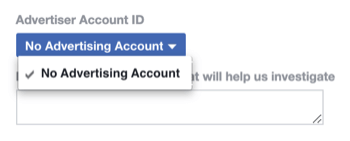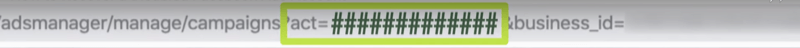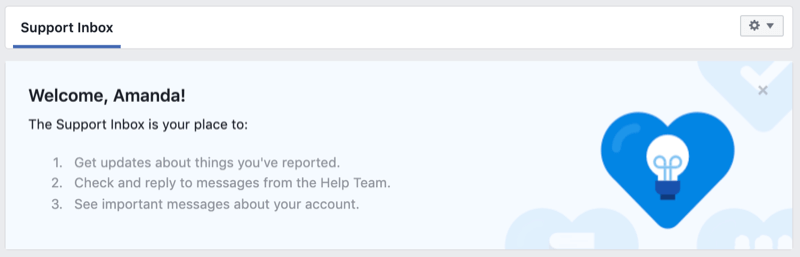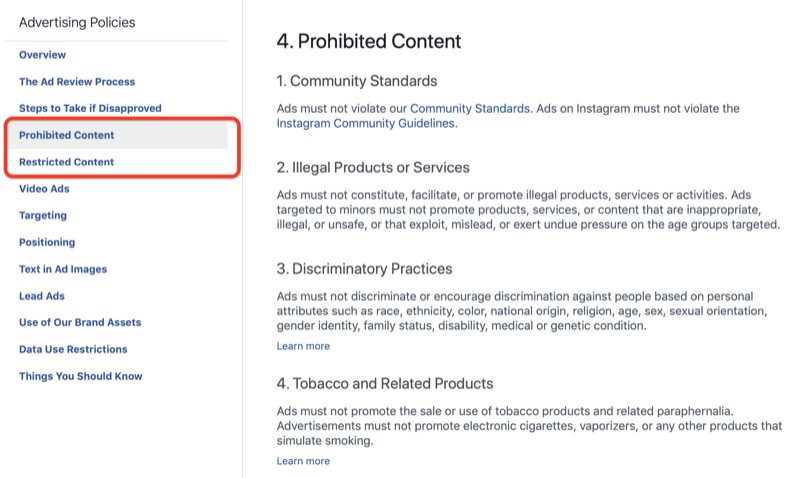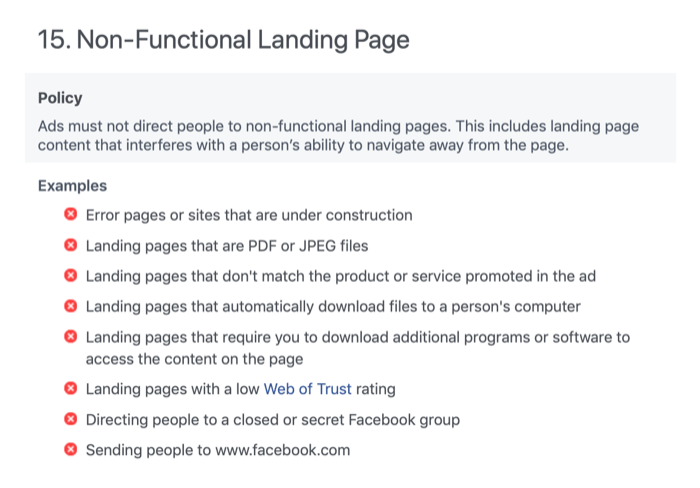Did Facebook suspend your Facebook ads account? Wondering how to appeal the decision and get your ads up and running again?
In this article, you’ll find out how to submit an appeal to get your Facebook advertising account reactivated.
First, Why was your ad account suspended or disabled?
In a nutshell, When your Facebook Ad account gets disabled, it’s typically because one or multiple of your ads violated their advertising policies.
Follow the following steps to appeal
1. visit https://www.facebook.com/help/contact/2026068680760273
You can submit a form to file a complaint about your account closure. On this form, tell Facebook about the situation and make your case.
If the banned advertising account doesn’t show up in the drop-down menu under Advertising Account ID, add your ID to the description box below along with other pertinent details to help Facebook investigate.
To find your advertising account ID, head back into Ads Manager. Go to the URL in the address bar at the top of the page and copy your account number. It’s the long string of numbers after “act=”.
Give Facebook this account number, not your Business Manager ID.
From here, all you have to do is provide Facebook with the details they’ll need to confirm your ad account compliance, if you believe you weren’t at fault for the account being disabled.
Note: Once you submit your appeal, it may feel like it takes forever for Facebook to get back to you. You can track the status of your appeal at facebook.com/support.
In the support inbox, view the case status (i.e., open or closed) and the results of each unique case. If the appeal comes back and it isn’t in your favor, this is where you can respond if you disagree with Facebook’s decision.
Best-case scenario: Facebook reinstates your ad account. This would be a huge win because you save all of your hard work inside of the account, like the previous custom audiences you’ve created with your Facebook pixel and all of your advertising campaigns and results.
2. Visit https://web.facebook.com/help/contact/391647094929792
You can submit a form to file a complaint about your account closure. On this form, tell Facebook about the situation and make your case.
You can still submit a form to file a complaint about your account closure maybe it is relating to disabled payments or ad manager. On this form, tell Facebook about the situation and make your case.
Now Here are 6 Steps to Prevent Your Account From Being Shut Down Again
Once your Facebook ad account is reinstated, follow these steps to help prevent it from being suspended again in the future.
1. Follow the Facebook Advertising Policies
This is the most important step: Follow Facebook’s advertising policies. Full stop.
Yes, I’m a rule-follower. And you should be too when it comes to your Facebook ad account. As I mentioned, accounts are typically shut down for not following simple rules that Facebook lays out in their advertising guidelines. I particularly want to bring your attention to the Prohibited Content and Restricted Content sections.
You have complete control over whether you follow these rules.
2. Create Your Own Facebook Advertising Strategy
I recommend a three-pronged approach to your Facebook advertising strategy:
- Connect: Target new people to grow your audiences.
- Commit: Generate qualified sales leads.
- Close: Land new customers.
I’ve found that when members and clients run multiple ad types with different result objectives, it helps reduce the negative feedback rate. Advertisers who have a strategy in place for their results are more prepared for the curveballs that Facebook throws.
3. If Your Account Isn’t Reinstated and You Create a New Ad Account, Use a New Credit Card Number
The credit card attached to your previous Facebook ad account will now be a red flag in the system. To avoid this triggering another account shutdown, make sure the credit card on the new account hasn’t been previously used on Facebook’s ad platform.
4. Craft Your Privacy Policy and Website Terms
This step communicates to Facebook that you’re a reputable business entity. It’s great for your user experience as well.
Note: I’m not a lawyer and this does not serve as legal advice.
5. Make Your User Experience Seamless
Have you ever clicked a link on a web page and all of a sudden you’re bombarded with a quadrillion different pop-up messages all at once? Well, if you do this, users are going to abandon your website ASAP.
Facebook calls that poor user experience “a non-functional landing page,” and you can see all of their examples of this in Facebook’s Advertising Policies under Prohibited Content.
Make sure your website is optimized for the user experience. Use big, bold, legible fonts and bright, clear pictures. Then lay out everything users need to know exactly as they expect when they’re clicking from your ads over to your website.
6. Take Responsibility
Nine times out of 10, our Facebook advertising accounts get disabled as a direct result of our actions. When you’re able to admit that (and then follow the action plan outlined in this article), it’s easier to make sure you don’t have any red flags on your account in the future.
Conclusion
Having your Facebook ad account shut down can be disheartening; however, following the simple steps above will have you back in the advertising game in no time.
That will be all for now