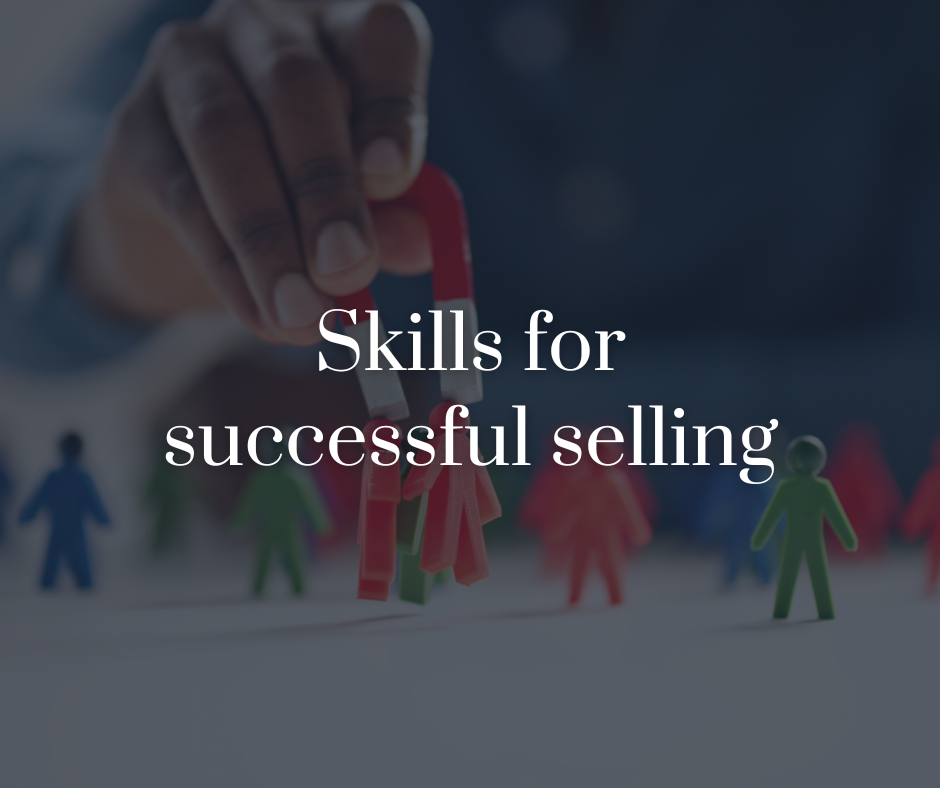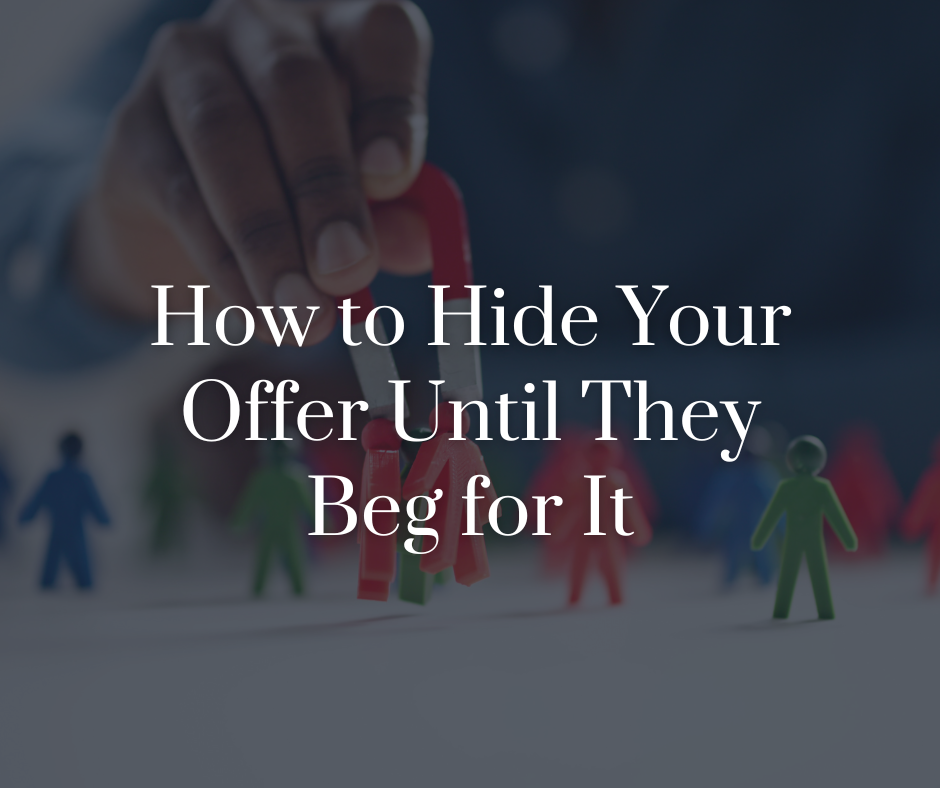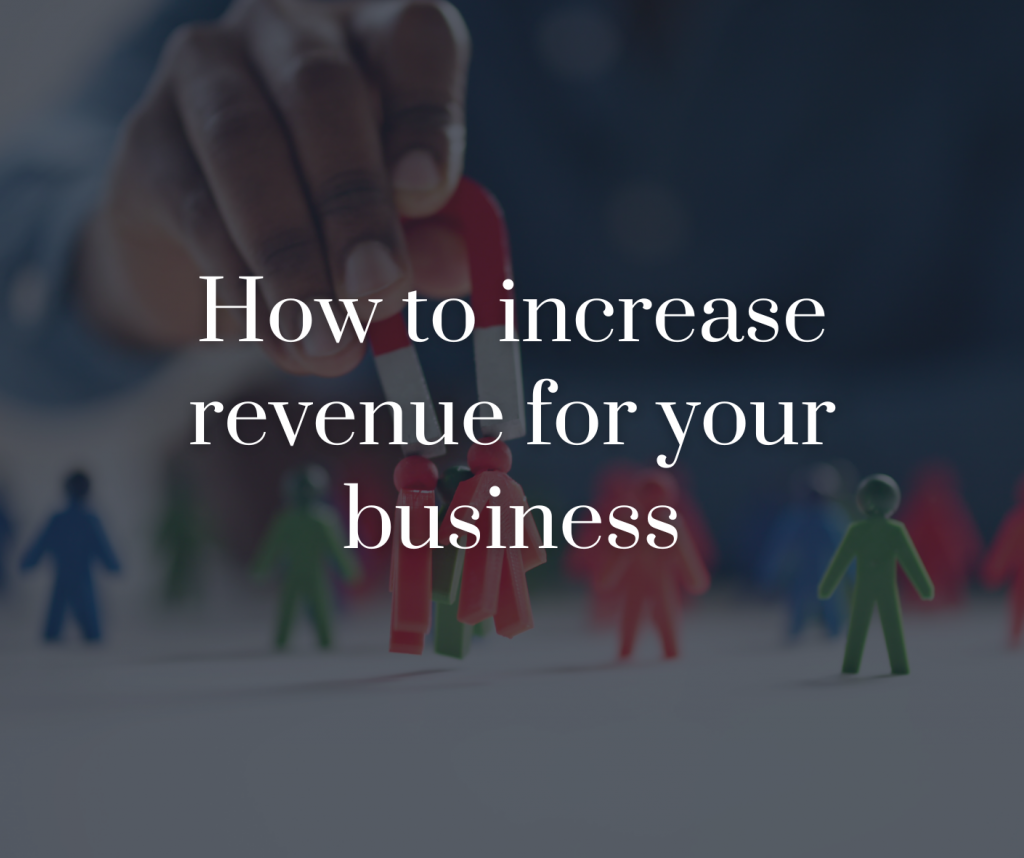Facebook is one of the most popular advertising platforms for businesses of all sizes. It offers a wide range of advertising options, from targeting specific demographics to retargeting users who have interacted with your brand before. One of the great things about Facebook advertising is that you can manage your campaigns from anywhere, including your mobile phone. In this blog post, we’ll walk you through how to run Facebook adverts with your mobile phone.
Download the Facebook Ads Manager App
The first step to running Facebook adverts with your mobile phone is to download the Facebook Ads Manager app. You can find the app in the App Store or Google Play Store. Once you’ve downloaded the app, log in using your Facebook account credentials. If you don’t have a Facebook account, you’ll need to create one before proceeding.
Get Familiar with the Ads Manager App
Before creating your first ad campaign, it’s important to get familiar with the Ads Manager app. The app is designed to be intuitive and easy to use, but it’s a good idea to spend some time exploring its features and functions.
Create Your Ad Campaign
To create your ad campaign, tap on the “Create Ad” button in the Ads Manager app. Choose your campaign objective, which could be anything from website clicks to app installs. Then, set your budget, choose your target audience, and create your ad creative. You can choose from a range of ad formats, including images, videos, and carousel ads.
Preview Your Ad and Launch Your Campaign
Once you’ve filled out all the necessary details for your ad campaign, preview your ad to make sure everything looks good. You can also make any necessary adjustments at this stage. When you’re ready, tap on the “Submit” button to launch your campaign.
Monitor Your Campaign Performance
After launching your campaign, you can monitor its performance using the Ads Manager app. Check your ad metrics regularly to see how your ad is performing. You can track metrics such as reach, impressions, clicks, and conversions. Use the data to make any necessary adjustments to improve your campaign’s performance.
Conclusion:
Running Facebook adverts with your mobile phone is easy and convenient thanks to the Facebook Ads Manager app. By following the steps outlined above, you can create and launch your ad campaign in just a few minutes. Use the app to monitor your campaign’s performance and make adjustments as needed to optimize your results. With Facebook advertising, you can reach a wide audience and grow your business in no time.